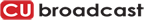Skype video instructions... To connect via Skype video, here's all you need: -- free Skype app (my Skype ID is "CUbroadcast" and please DON'T use Skype for Business) -- fast internet connection -- good webcam -- your computer's mic should work just fine (any Apple product works well: iMac, MacBook Pro or Air, iPad, iPhone) I do the rest, record, produce, post, and promote. I will also send you the video's link and embed code once the interview has been posted, as well. Feel free to contact me if you have any questions. Thank you and look forward to our interview! And below are some set up tips for the webcam interview...
| |||
|
Privacy Policy • Copyright © 2024 CUbroadcast
|